How to pay?
Option A
Using your Lifetime ID
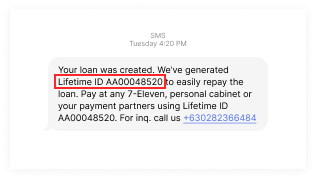
You will receive an SMS or email with your generated Lifetime ID. Use this as your reference number to pay directly through our payment partners.
Option B
Generate a Dragonpay reference number
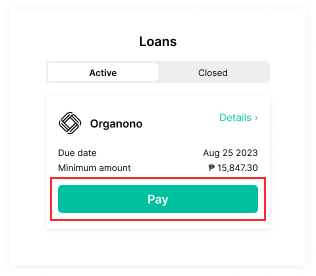
Step 1 Open Unacash app & tap "Pay" button.
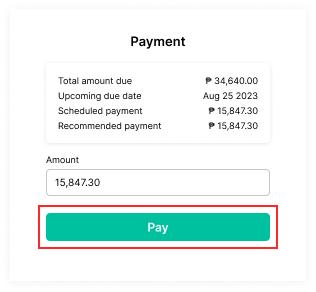
Step 2 Review loan details, enter preferred amount & tap "Pay".
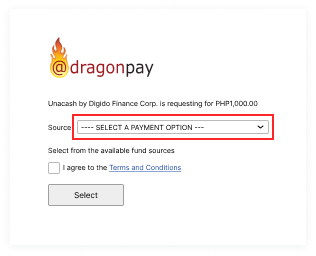
Step 3 Choose payment option from dropdown.
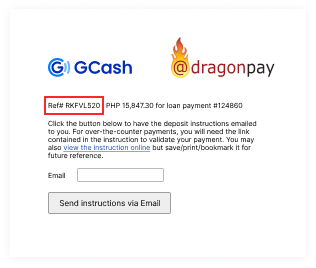
Step 4 A reference number will be generated.
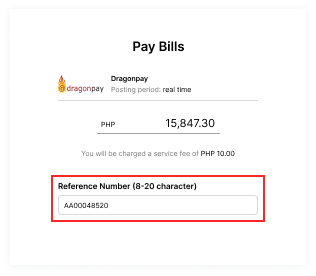
For e-wallet Take note of your Lifetime ID or Dragonpay ref number.
- Open e-wallet > Bills Payment
- Search DRAGONPAY
- Enter Lifetime ID or your Dragonpay ref number and pay loan

For over-the-counter Take note of your Lifetime ID or Dragonpay ref number.
Provide your Lifetime ID or your Dragonpay ref number at your selected payment establishment.

For ATM Banking Take note of your Lifetime ID or Dragonpay ref number.
Visit an ATM affiliated with your bank, follow the on-screen prompts to input your Lifetime ID or your Dragonpay ref number when instructed.

For Online Banking No need for a Lifetime ID or ref number Follow Option B (steps 1-3).
You will be redirected to your preferred online banking channel.
Payment channels
List of E-wallet, Over-the-counter and ATM banking payment channels (and transaction fees)
- GCash Bills Pay (10 PHP)
- Maya Bills Pay (no fees)
- Dragonpay Prepaid Credits (no fees)
- AUB Online/ Cash Payment (no fees)
- Banco de Oro ATM
- BDO Cash Deposit w/ Ref (20 PHP)
- BDO Network Bank (15 PHP)
- BPI Cash Payment (100 PHP)
- i2i Rural Banks (no fees)
- China Bank Cash Payment (50 PHP)
- EastWest Online/Cash Payment (no fees)
- Landbank Cash Payment (50 PHP)
- Metrobank Cash Payment (50 PHP)
- PNB Cash Payment (no fees)
- PNB Internet Banking Bills Payment (no fees)
- RCBC ATM/ Cash Payment (25 PHP)
- RobinsonsBank Cash Payment (no fees)
- Security Bank Cash Payment (50 php)
- Cebuana Lhuillier Bills Payment (no fees)
- CVM Pawnshop and Money Changer (no fees)
- ECPay (GCash/Payment Centers) (no fees)
- M Lhuillier (surcharge if more than 30,000 PHP)
- Palawan Pawnshop (no fees)
- Perahub (no fees)
- Posible (Family Mart, Phoenix) (no fees)
- Robinsons Dept. Store (no fees)
- SM Dept/Supermarket/Savemore (no fees)
- Tambuting Pawnshop
- USSC
- Villarica Pawnshop
List of Online banking payment channels (and transaction fees)
- Dragonpay Prepaid Credits (no fees)
- BPI Online (12 PHP)
- China Bank Mobile Banking (no fees)
- China Bank Online Bills Payment (15 PHP)
- Instapay using any bank (no fees)
- Maybank Online Banking (10 php)
- Metrobank Online Banking (no fees)
- PSBank Online (no fees)
- RCBC Online Banking (5 PHP)
- RCBC Online Direct Debit (no fees)
- RobinsonsBank Online Bills Payment (no fees)
- Security Bank Online Bills Payment (no fees)
- Unionbank Online Banking (no fees)
- Bitcoin/Ethereum/USDT/BinancePay (no fees)
- Coins.ph Wallet (no fees)
- RCBC Diskartech (no fees)
Payment posting: real-time or following day
Alternatively, you can go to unacash-pay.ph to start the payment process.